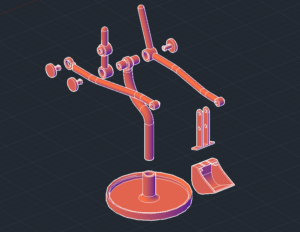The range of drafting software available to designers is vast, with each program offering unique features that make it better suited for certain uses over others. Still, despite the variety, most companies tend to stick with an Autodesk subscription—most commonly, AutoCAD. As a result, many designers have become at least somewhat familiar with AutoCAD—if not fully proficient. Some hope to apply those skills in other areas, whether as hobbyists or aspiring freelancers. However, they often hit a major roadblock when wanting to use AutoCAD independently: the cost.
AutoCAD is currently available for an annual subscription starting at around $2100 USD. With this steep price, it is clear why using AutoCAD can be unrealistic for individuals—the pricing is geared more toward the budgets of larger companies. Fortunately, there are alternative options that offer real value at a lower cost, or even for free. Whether you want an AutoCAD-like software for your own hobbyist needs, home improvement design, or wanting to make some money on the side, then you need to try one or more of the following options listed below.
Free Options
‘Free’ is a powerful word that draws everyone in—but using software without any financial investment can come with a few minor trade-offs. If you’re not looking to spend money on CAD software and don’t mind dealing with occasional bugs or limited features, this option could be the perfect fit for you.
LibreCAD
LibreCAD is a free, open-source 2D drafting application designed specifically for creating precise two-dimensional drawings. While it lacks support for 3D modeling — a limitation for some users — it still provides a solid set of tools necessary for effective 2D drafting. Its interface is clean and straightforward, with a command structure similar to AutoCAD, though the keyboard shortcuts differ. Thanks to its simplified layout and resemblance to earlier versions of AutoCAD, LibreCAD offers a gentler learning curve, making it especially approachable for beginners.
Despite its focus on simplicity, LibreCAD remains a viable option for professional use. With some creativity and persistence, users can work around its limitations to achieve results comparable to those produced with more advanced or costly software. It saves drawings in its native DXF format, which may require conversion when sharing files across different platforms or CAD programs.
Though it may appear limited in power at first glance, LibreCAD is surprisingly versatile. It’s well-suited for a variety of projects, including floor plans, mechanical drawings, schematic layouts, and educational applications. It also offers excellent cross-platform support—running on Windows, macOS, and Linux—and its lightweight design makes it ideal for older or lower-spec computers.
NanoCAD
nanoCAD is a CAD program with a user interface and design closely resembling AutoCAD, featuring familiar UI elements and commands—even more so than LibreCAD. If you’re already experienced with AutoCAD, nanoCAD will feel intuitive and easy to use. Many of the most commonly used keyboard shortcuts are identical to those in AutoCAD, allowing AutoCAD users to get started quickly without a steep learning curve.
It is less resource-intensive, making it suitable for older hardware. nanoCAD offers native support for DWG and DXF files, allowing seamless work across these formats without the need for exporting or conversion.
Starting with NanoCAD’s basic plan gives you free access to 2D drafting tools. As you become more familiar with NanoCAD and want to explore its advanced capabilities, upgrading to a paid subscription unlocks features like 3D modeling, enhanced file management, and scripting support with LISP, VBA, .NET API, and DCL to automate tasks. The paid versions also provide better performance, increased stability, and a more polished user interface.
SmartDraw
Unlike the previously mentioned tools, SmartDraw adopts a more streamlined drafting approach, offering an intuitive toolbar and a searchable parts from a built in library that enables users to easily drag and drop components onto their drawings. While its drafting capabilities aren’t as robust or flexible as those of AutoCAD, this simplicity makes SmartDraw a convenient and efficient tool for quick drafting tasks within specific types of projects. SmartDraw is best suited for drafting flowcharts, process diagrams, organizational charts, network diagrams, IT diagrams, floor pans, electrical schematics, and project charts.
SmartDraw also excels at team collaboration, offering easy sharing—even with team members who don’t have the software—thanks to its web-based platform and cloud integration. This design also makes it compatible with nearly any device, requiring minimal hardware capabilities to run smoothly.
FreeCAD
While the previously mentioned programs offer solid 2D drafting capabilities, you may find greater value in using free software that focuses on 3D modeling — and that’s exactly where FreeCAD excels. As an open-source, feature-rich parametric modeling application, FreeCAD delivers many of the same capabilities found in commercial CAD tools. Its parametric design system allows for precise control and fine-tuning through a model history, enabling users to go back and modify features at any stage of development without starting from scratch. Additionally, FreeCAD’s modular architecture supports a wide range of plugins, allowing users to customize their workspace and streamline tasks specific to their workflow.
FreeCAD is a community-driven project that continues to evolve through ongoing innovation and development. With a passionate user base and active contributors, the software is constantly improving in both functionality and user experience. A wealth of community support is available, including forums, tutorials, and comprehensive documentation, making it easier for users to find help when needed. FreeCAD also offers cross-platform compatibility, running smoothly on Windows, macOS, and Linux.
That said, FreeCAD does come with some trade-offs. It has a steeper learning curve compared to some commercial alternatives, and certain aspects of the workflow can slow down the design process. For instance, creating 2D sketches — the foundation for building 3D models — can sometimes feel unstable. Rather than refining a single complex sketch, users may need to break it into multiple simpler sketches, which can increase both time and effort during the modeling phase. But don’t let this prevent you from trying out a respectable tool without hurting your wallet.
Affordable Options
If you’ve reviewed the list above but want more advanced features and don’t mind investing a bit for a better drafting experience, the following options might be ideal for you.
ProgeCAD
If you’re seeking a drafting program that emphasizes 2D design while offering dependable 3D modeling capabilities, ProgeCAD is a strong option. Its user interface closely mirrors classic AutoCAD, making it easy for AutoCAD users familiar with the classic layout to transition smoothly. The command structure and keyboard shortcuts are similarly familiar, providing a seamless experience across both 2D and 3D workflows. ProgeCAD also supports widely used AutoCAD file formats like .dwg. Additionally, it includes AEC objects—which is similar to building information modeling (BIM) style elements, enhancing architectural workflows with more intelligent and refined drafting tools.
However, it’s worth noting that ProgeCAD does not support parametric 3D modeling — a detail that may be seen as either a limitation or a benefit, depending on your workflow. For users accustomed to AutoCAD’s straightforward, non-parametric 3D modeling approach, this may not pose a significant drawback. While its 3D capabilities aren’t as advanced as those found in more specialized software, ProgeCAD can still be highly effective when used with the right techniques and workflow.
There is an upfront cost to using it, whish is around $470 USD for a perpetual license, meaning you purchase it once and you own the software without worrying over yearly subscription costs. You are also allotted a 30 day trial to test out if this software suits your preferences.
BricsCAD
BricsCAD is built as a powerful alternative to AutoCAD, offering a familiar user interface that mirrors AutoCAD’s modern aesthetic while enhancing usability. It closely replicates AutoCAD’s layout, commands, and keyboard shortcuts, enabling users to transition with minimal retraining. In addition to robust 2D drafting, BricsCAD provides advanced 3D modeling tools, including parametric features and geometric constraints, allowing for adaptable and intelligent design. Its extended set of 3D modification tools also makes editing models more intuitive and fluid.
It also comes with the benefit of useful addons of BIM functionality paired with AI tools for automating tasks, allowing for more complex projects and boosting productivity.
As for the cost of BricsCAD, there are varying affordable options provided for users who are interested. If you wanted to go about a cheaper option, you can purchase the BricsCAD Lite, costing around $570 USD for a one time purchase perpetual license. The BricsCAD Pro option, which comes with all functionality, is available for a one time purchase of around $1590 USD. While these can seem to be creeping away from the definition of affordability, they are a far cheaper option in compared to a $1870 yearly subscription cost to the similarly functioning AutoCAD. If you’re looking to have everything that AutoCAD has for a higher, but one time price, then this may be the option for you.
Conclusion
Although AutoCAD is often seen as the industry standard, there are several strong alternatives that offer powerful features without the hefty price tag—making them ideal for hobbyists, freelancers, and enthusiastic newcomers alike. While there are a plethora of these options, hopefully any of the six mentioned in this article proves to be a reliable tool for your use. If you have any other tools that you would like to share, then comment along and start the conversation!