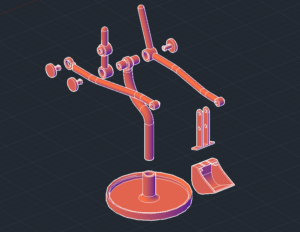The technological advancements in recent decades have provided designers with an overwhelming array of benefits, transforming the way they approach their work. With more powerful computers and access to growing software, the thoughts and ideas of projects that used to be described through manual drafting has now transitioned to be represented largely on virtual platforms. Most designs that can be conceptualized, from a simple pencil holder to a complex urban landscape, are now modelled in their appropriate software. As the need for larger models grows, so does the demand for sufficient storage to handle all the data, along with challenges like easy access and fast rendering of virtual elements. A modern solution to these issues, which has been motivating designers to transition, is the use of cloud storage and cloud-based tools.
Cloud-based tools are becoming integral to the work of engineers and designers across various industries. By offering real-time access and collaboration, designers are able to work together and integrate ideas in real time. By taking advantage of the advanced computing capabilities, existing hurdles with rendering information become far more bearable. And, other benefits are brought upon the industry with less reliance on local storage of data. These tools are transforming workflows, improving efficiency, and fostering innovation, so lets dive a bit deeper into some of these area the help improve the quality of life for engineers and designers.
Collaboration
The standard for data storage of the recent few decades had been managed through storing project files on local company servers, which would then be accessed by workers who manually save their updates. Anyone who has spent many years working with this technology during that time frame can appreciate the benefits it has brought, though they may also reflect on the challenges that have been associated with this form of data storage. Some drawbacks were that files could only be accessed if the user would have access to the physical server, and each file can only be opened and worked on by one person at a time, while others will be locked out to making changes with the read-only access. Data is also at a risk of being lost from physical hardware failures, along with forgoing the habit of saving your work progress. In contrast, a key benefit of storing working projects on a cloud server is that cloud-based collaboration allows for multiple people to access and edit the current version of a file through centralized storage. Depending on how you manage version control of a file, you can have multiple people editing it in real-time with shared file access. By seeing real time edits, you and other users can view real time progress from others and even provide real time annotations and comments for efficient communication. For designers, some examples of drafting software’s that allows for this type of collaboration includes AutoCAD Web and AutoCAD 360.
With the capability to easily branch between other designers, this also brings the utility to branch not just people working under one roof, but to connect information between other companies, or to other people in nonideal areas or situations. Drawings, model files, and other important information can be quickly shared via the cloud, eliminating the need to travel to a facility in person to deliver a physical hard drive containing the collaboration data.
File Rendering and Visualization
In industries that involve managing large files as part of their workflows, a common challenge is ensuring these files respond quickly to user input. Designers, in particular, often encounter issues when working with large drawings or 3D model files that are several megabytes in size. Opening such a file may require waiting several minutes for it to load, and once it’s open, navigating or making adjustments can result in lag, or worse, the software may crash if it can’t render the changes quickly enough. While some of this can be mitigated with managing techniques for a given software or by working with recent or reliable computer hardware, these issues can inherently come into play while working with physical storage.
Cloud-based storage and rendering tools offer significant benefits for designers, including easier storage management and reduced concerns about storage limitations. Large files can be accessed and viewed without experiencing slowdowns or delays in rendering, and allowing for more of these files to be opened at the same time can be beneficial when many different points of information must be compared between different files. Some commonly used methods of data viewing, such as point cloud data, can be extensively time consuming on computers when accessed from local hardware, requiring time to leave the file alone for minutes to render properly, lest it crash altogether. By offloading the rendering process to the cloud, designers can speed up their workflows and produces high-quality results, all while reducing costs associated with physical storage and energy consumption.
Physical Storage and Cloud Storage – Pros and Cons
The growing use of computing in various design-focused industries has created a need for efficient data storage solutions. Additionally, with the rise in the use of large, data-intensive 3D models, the demand for reliable storage has become even more critical. While cloud storage has many benefits that it brings to the table, many aspects that come with physical storage cannot be overlooked. When determining the best approach for a project you or your design team will work on, it’s important to consider how you’ll store essential files and how you plan to share access to these files and collaborate with your team. Here is a list of some pros and cons that comes with both types of storage for consideration:
Cloud Storage – Pros:
Accessibility: Files can be accessed from anywhere with an internet connection, making it ideal for remote work or accessing data on the go.
Scalability: It’s easy to increase storage capacity as needed without worrying about physical space or upgrading hardware.
Backup and Security: Many cloud services offer automatic backups and robust security measures (encryption, multi-factor authentication).
Maintenance Free: The service provider handles maintenance, updates, and hardware management, saving you time and effort.
Cloud Storage – Cons:
Ongoing Costs: Most cloud storage services charge a recurring fee based on storage usage, which can add up over time.
Internet Dependency: You need a stable internet connection to access your files. Limited or no internet can prevent access.
Security Concerns: Though cloud providers use strong security measures, there are still risks of data breaches or hacking.
Privacy: Data stored in the cloud is hosted by a third party, which may raise concerns about privacy and control over your information.
Limited Free Storage: Many cloud services offer limited free storage, with additional storage requiring a paid subscription.
Physical Storage – Pros:
One-Time Cost: Purchasing a physical storage device often involves a one-time cost, without ongoing subscription fees.
No Internet Required: You don’t need an internet connection to access your data, making it suitable for situations with limited connectivity.
Full Control: You maintain full control over your data and can manage it as you see fit without relying on a third-party provider.
Security and Privacy: Data is stored locally, reducing concerns about data breaches from external sources.
Faster Access: Physical drives can often provide faster read/write speeds compared to cloud services, especially for large files.
Physical Storage – Cons:
Limited/Local Accessibility: You can only access the data on the physical device itself or through a device it’s connected to.
Risk of Loss or Damage: Physical storage devices can be lost, damaged, or stolen, resulting in permanent data loss. Backing up data is a regular countermeasure to this.
Capacity Limitations: Physical devices can fill up quickly, and adding more storage requires purchasing additional hardware.
Maintenance: You are responsible for maintaining and replacing the device if it fails or becomes outdated.
No Automatic Backup: Unless manually configured, physical storage doesn’t offer automatic backups or sync across devices.
Conclusion:
In conclusion, cloud-based tools are revolutionizing the way engineers and designers work across industries and streamlining their work processes. The innovations mentioned above are enhancing workflows, boosting efficiency, and driving creativity. As we’ve explored, these tools not only improve the day-to-day operations for engineers and designers but also contribute to a more dynamic and productive future in the industry.